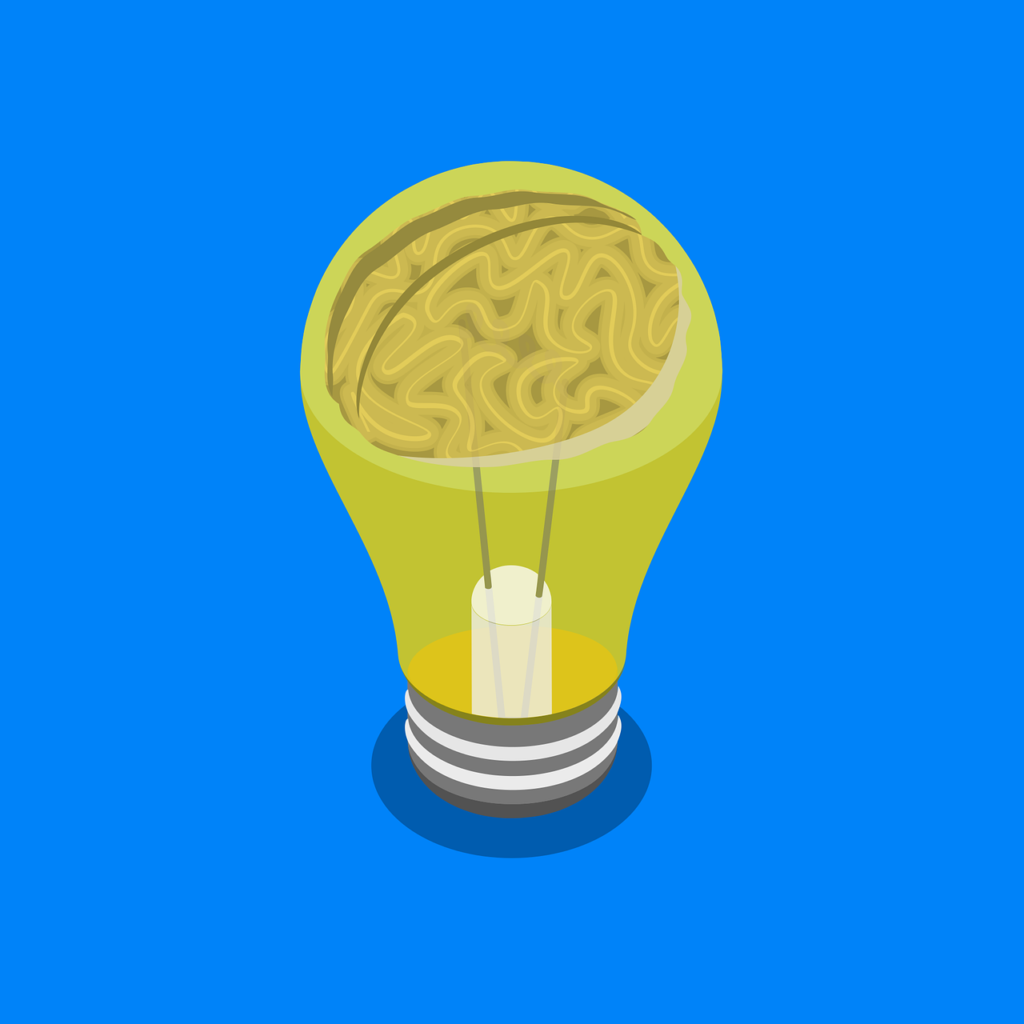
1. Introduction
Diagrams, illustrations, or figures are powerful tools to communicate complex or abstract concepts in scientific papers including highly read review papers. They can help you attract the attention of your readers, explain your main points, and support your arguments. However, creating effective figures for review paper is not an easy task. You need to consider many factors, such as the purpose, design, color, shape, style, and format of your figure. In this blog post, I will share with you some helpful tips for creating diagrams, illustrations, or figures for review publications.
2. Know your purpose
Before you start designing your figure, you should have a clear idea of what you want to communicate and how it relates to your main text. For example, do you want to explain a process, compare data, show a change, or establish a relationship? Your purpose will guide your choice of graph type and layout.
3. Simplify your design
A good figure should be easy to read and understand by the audience. You should follow the journal rules and formatting guidelines for your figure type and size. You should also avoid cluttering your figure with too much data, text, or elements that distract from the main point. Use white space, alignment, and contrast to create a clear hierarchy and balance in your figure.
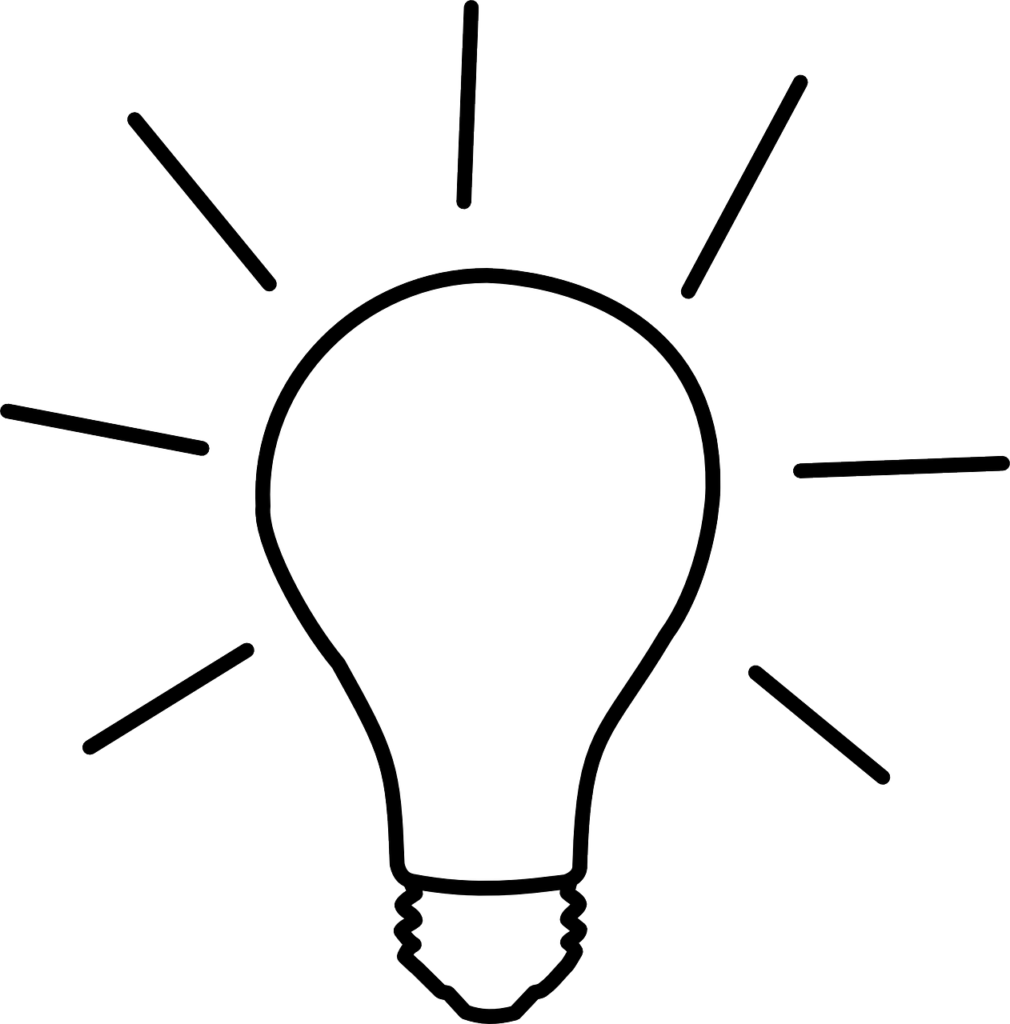
4. Use colors or grayscale wisely
Colors can help you emphasize important data or relationships in your figure, but they can also be confusing or misleading if used incorrectly. You should use colors sparingly and consistently throughout your figure. You should also use grayscale (black and white) for areas that need more attention or clarity than color.
5. Refine and repeat
Creating a good figure takes time and effort. You should review your design multiple times and check for errors, inconsistencies, or ambiguities. You should also ask for feedback from others who can give you constructive criticism and suggestions for improvement.
6. Use appropriate scales and units
Make sure your figure is readable and understandable by using appropriate scales and units for your data. Avoid using too many scales or units that can confuse the audience or make your figure look cluttered.
7. Use labels and legends
Label your axes, legends, symbols, and text clearly and consistently. Use standard abbreviations and terms that are widely recognized in your field. Avoid using jargon or acronyms that may not be familiar to the audience.
8. Use appropriate colors and fonts
Choose colors and fonts that are suitable for your data type and purpose. Use colors to create contrast, highlight important features, or show relationships. Use fonts that are legible, consistent, and professional.
9. Use appropriate shapes and styles
Choose shapes and styles that are relevant to your data type and purpose. Use shapes to create patterns, structures, or hierarchies in your figure. Use styles to create consistency, harmony, or emphasis in your figure. Get some ideas here.
10. Use appropriate backgrounds and borders
Choose backgrounds and borders that are simple, minimalistic, or transparent depending on your data type and purpose. Avoid using backgrounds or borders that can distract from the main point of your figure or make it look busy.
11. Use appropriate references and acknowledgments
Provide references for any sources of data, images, text, or symbols that you use in your figure. Acknowledge any contributions of others who helped you create or review your figure.
